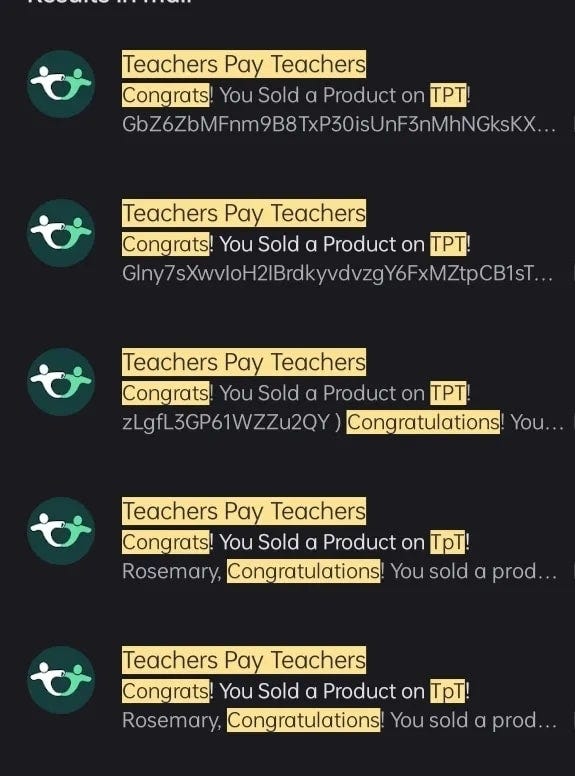- Dynamic Frontier
- Posts
- Exploring Generative AI in Prototyping
Exploring Generative AI in Prototyping

Hey Guys! welcome to the latest edition of Dynamic Frontier, where we explore the cutting-edge applications of artificial intelligence in various domains. In this issue, we will focus on how to use generative AI to supercharge our innovation process and create prototypes collaboratively.
View Canva Presentation here!
🚀 How to Use Generative AI for Prototyping?
Prototyping is an essential step in the innovation process, where we test and refine our ideas before implementing them. However, prototyping can be time-consuming, costly, and challenging, especially when we need to collaborate with others or generate multiple alternatives. This is where generative AI can help us by providing us with tools that can:
Generate mock-up prototypes based on our descriptions
Identify potential issues and suggest improvements
Create low-fidelity prototypes such as wireframes
Analyze the prototypes and provide feedback
⚡ What Are Some Examples of Generative AI Tools?
There are many generative AI tools available, each with different strengths and weaknesses. In this issue, we will introduce two of them: ChatGPT and Bing Copilot.
ChatGPT is a chatbot powered by GPT, a state-of-the-art natural language model. ChatGPT excels in creative writing and can generate mock-up prototypes based on our detailed descriptions. However, ChatGPT does not have direct graphics generation capabilities and requires internet access to function.
Bing Copilot is a browser extension powered by GPT, the next generation of natural language models. Bing Copilot can generate images based on our descriptions and export them to MS apps. Bing Copilot can also analyze external files and sites and provide suggestions for improvements. However, Bing Copilot may not be as good as ChatGPT in generating creative content.
🛠️ How to Get Started with Generative AI for Prototyping?
If you are interested in using generative AI for prototyping, you can follow these steps:
Provide ChatGPT with a detailed description of your idea, then ask ChatGPT to create a mock-up prototype.
Expand on the mock-up prototype ChatGPT describes to you and brainstorm on a piece of paper.
Prompt ChatGPT to highlight potential issues and suggest improvements. You can ask ChatGPT to present them in a table for better organization.
Create a low-fidelity prototype, such as a wireframe, using apps such as MS Whiteboard, MS Designer, Canva, or Adobe CC.
Capture an image of your wireframe and upload it to Bing Copilot. Alternatively, if you’ve created your wireframe in a PDF, Word Doc, or some other format, simply convert it to a PNG file and upload it to Bing Copilot.
Request Bing Copilot to provide feedback on your wireframe, such as how intuitive it is, what are some potential issues, and what are some suggestions for improvements.
🌟 Conclusion
Generative AI offers diverse applications in prototyping, ranging from ideation and design exploration to optimization and fabrication. ChatGPT and Bing Copilot represent different approaches to generative AI, each with unique strengths and weaknesses. There is great potential for further exploration and advancement in generative AI for prototyping and beyond.